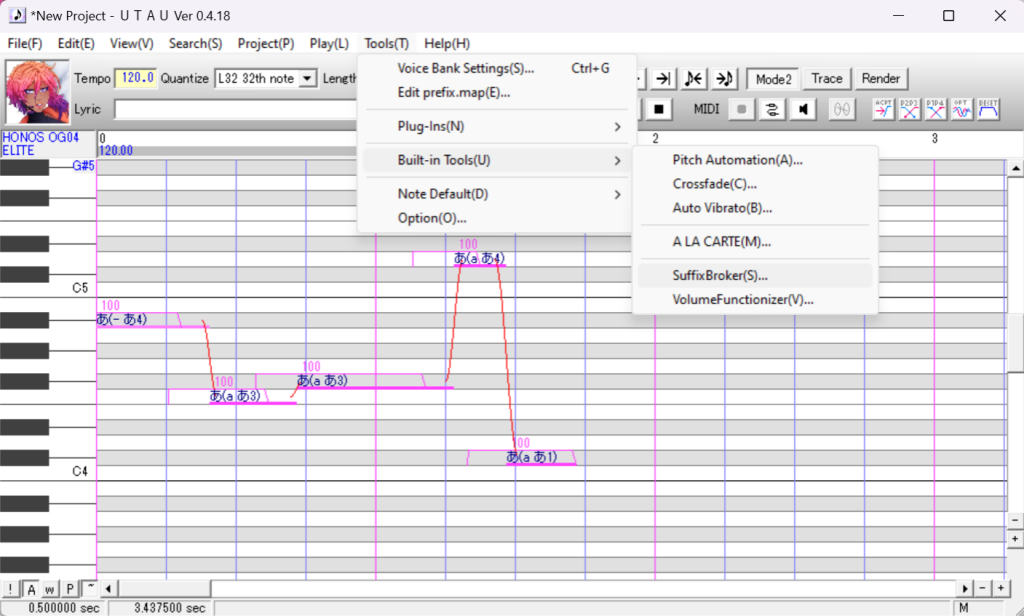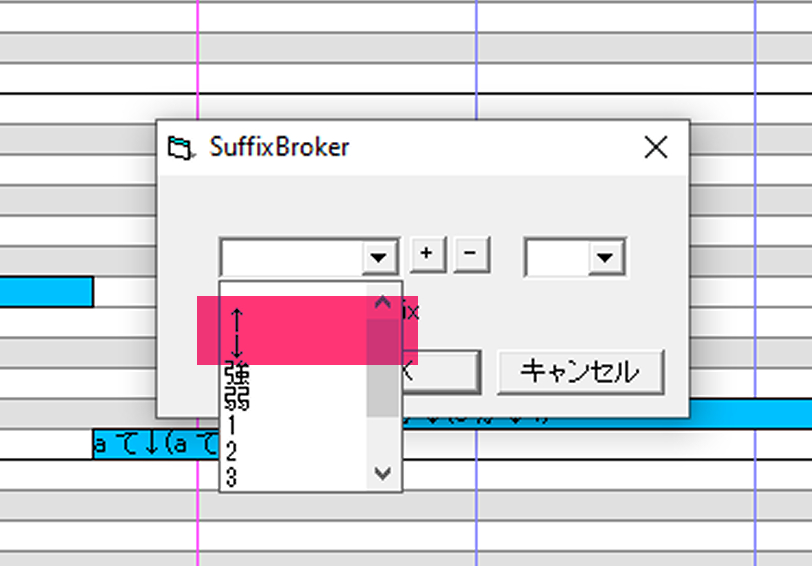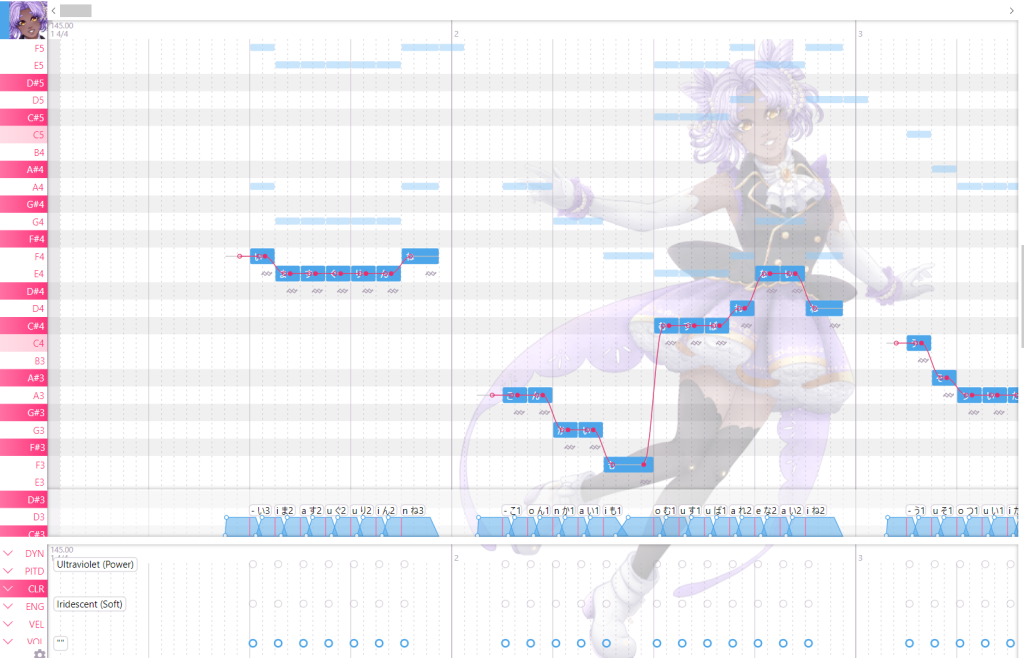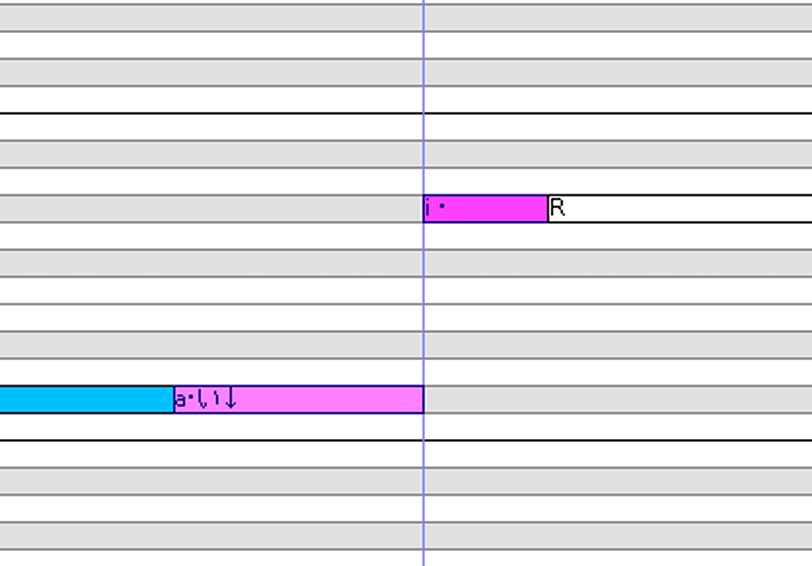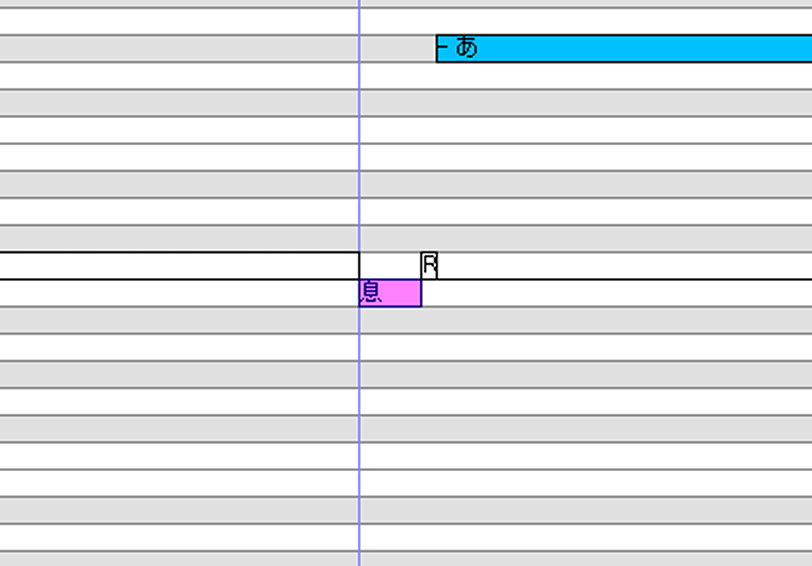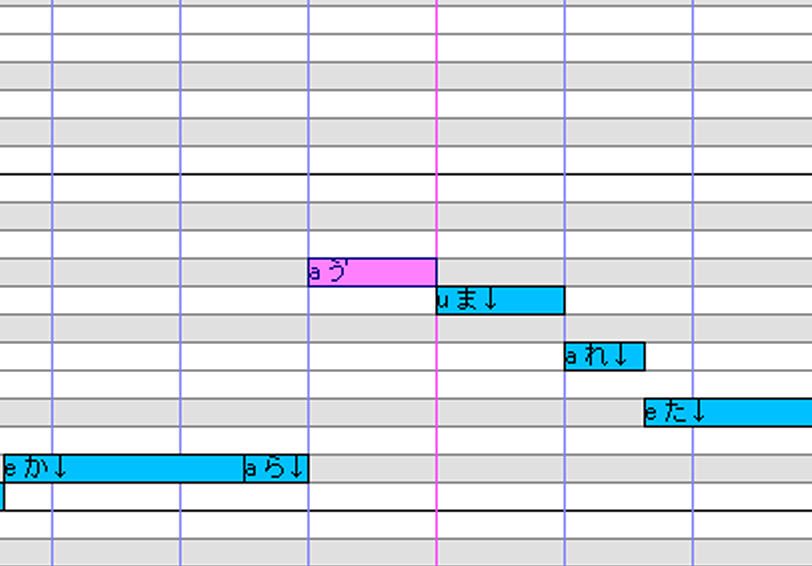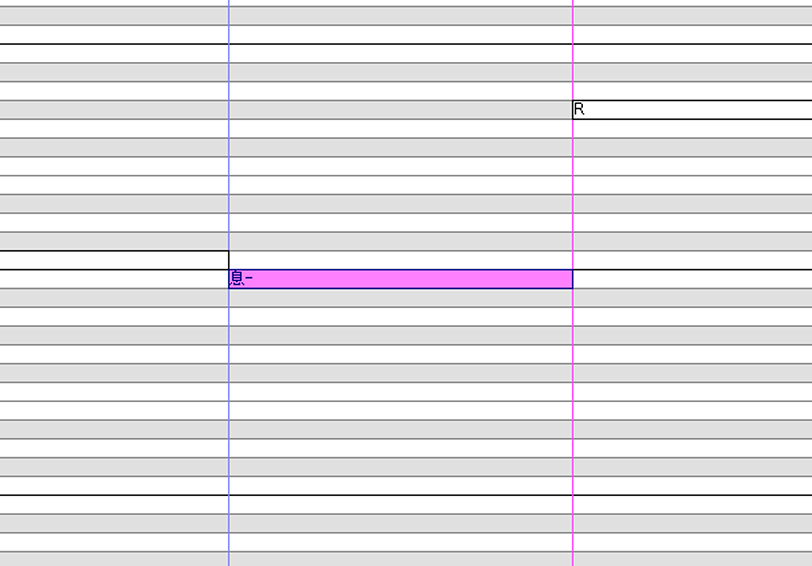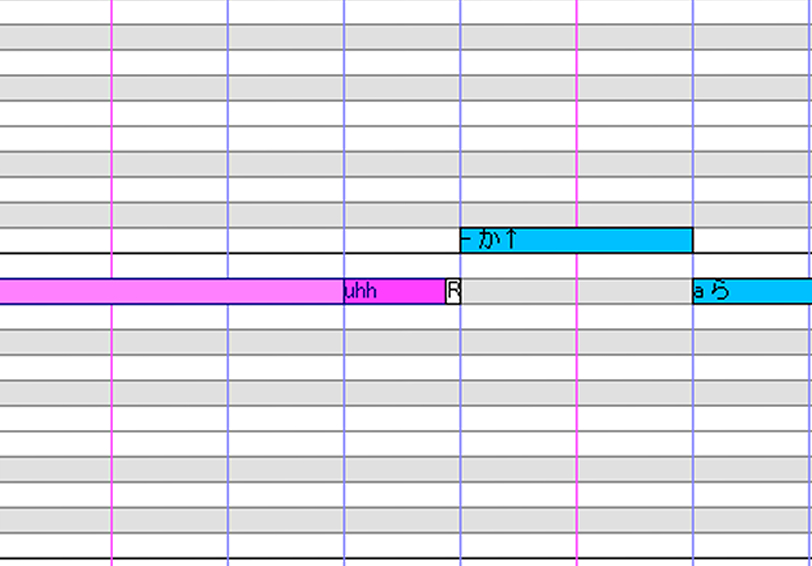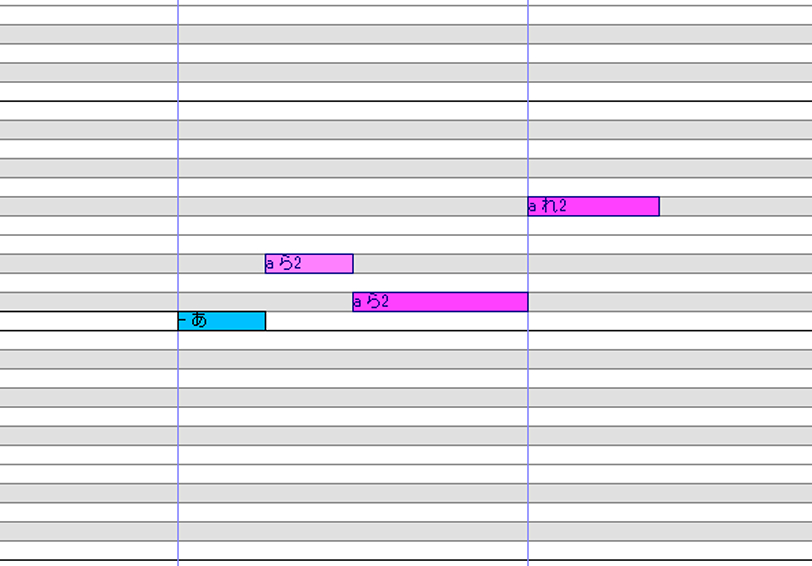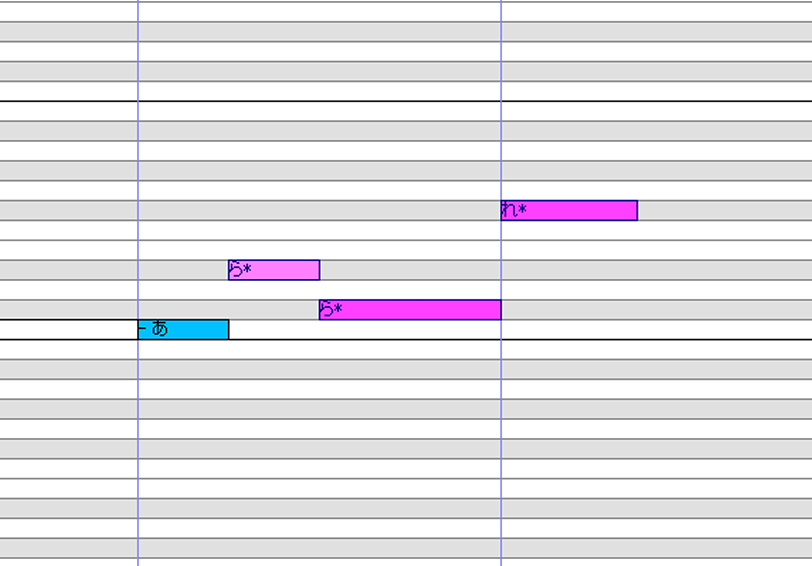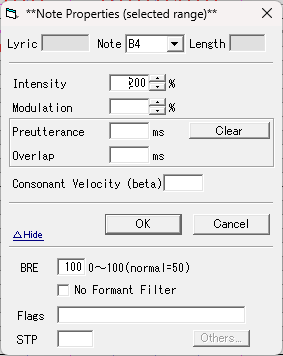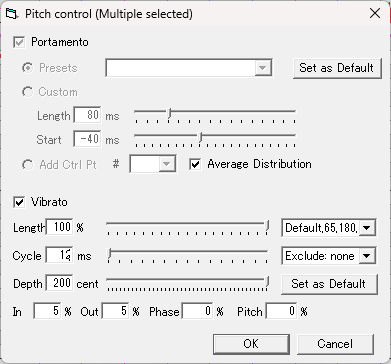Introduction to THEIA OG03 Original VCV
THEIA OG03 “Original” is a Japanese VCV style Voicebank developed by STUDIO OGIEN. Released in 2018, she is the first member of the OGIENOID character subset collectively known as “The Triad,” her counterparts being HONOS OG04 and VIRTUS OG02. Her voice suits pop, rock, and EDM genres with a broad range of expressions, among other music types. Currently, she is the OGIENOID with the largest selection of Monopitch appends.
THEIA OG03’s “Original” voicebank is an assortment of four different VCVs, each in a unique timbre (the character or quality of a musical sound or voice as distinct from its pitch and intensity). “Original” is a normal singing voice, Flutter (a soft voice), Swarm (a powerful voice), and Swarm_alternate (a different take on Swarm that is slightly more powerful). This voicebank combines four voicebanks into one, allowing the user to plug in “↑”, “↓”, or “S” into the UST from the SuffixBroker for appends. Making all voices available to use in one UST helps make editing, tuning, and mixing faster and easier.
Using THEIA OG03 Original
Using The Included Appends
ORIGINAL
“Original” is THEIA OG03’s default voice and will play so long as the user understands how to control VCV UTAU voicebanks. No additional steps are necessary to utilize this tone.
FLUTTER
Select or enter “↓” into the UST from the SuffixBroker. By default, it should be included in the base installation of UTAU.
SWARM
Select or enter “↑” into the UST from the SuffixBroker. By default, it should be included in the base installation of UTAU.
SWARM_ALTERNATE
Enter “S” into the SuffixBroker.
Using VCV in UTAU
For those new to the VCV voicebank format, let’s learn how to use it in UTAU! Firstly, load up the desired Voicebank and UST file (if you have one). There are two scenarios here: the UST is either formatted for VCV or it just isn’t. Not every UST comes in VCV format, but you may really, really want to use the UST. However, there are many options to remedy this situation!
The tedious method that we aren’t going to actually consider a method, but rather a painful last resort: Add the preceding vowel to the lyric: Let’s say you have two notes “か” (ka) and “あ” (a). Simply add an “a” in the same note as あ. Simply, あ now becomes “a あ”.
The easiest method (that, unfortunately, costs money): UTAU Shareware: If you have the shareware version of UTAU, you can simply hit the auto VCV button, and UTAU will turn the vowels into VCV!
Other methods:
Plugins: Some plugins may convert the CV vowels into VCV without altering the rest. Others may turn the entire UST into VCV. Experimentation is key! IroIro is our favorite recommendation, as the plugin has many other useful features packed into it as well.
Next, if you have IroIro Installed, follow Tools > Plug-Ins(N) > IroIro. Select CV -> VCV and click OK.
Once your UST is in VCV format, you are ready to proceed.
Fitting a UST to a VCV Voicebank
Above all, fitting a UST file to a UTAU Voicebank will improve the sound and make your covers appear more professional. In other words, this is perhaps the most important step in the mixing process! By fitting the UST, you are telling the software to conform to that particular UTAU’s configurations and setup (OTO). This is an important step if the UST was not explicitly made for the UTAU you are using, and it helps to improve the fluidity and clarity of the voice. So, let’s do it!
To start:
- Open a UST file
- Select all (Ctrl+A)
- Right-click on a note
- On the pop-up, select “Property” or “Region Property” (if you selected all notes). A new window will appear.
- You may notice sections on this window labeled “Preutterance” and “Overlap”. To their right, there is a “Clear” button. We want to click that.
- Next, at the bottom of the window, there is a box labeled STP.
- If it has a value, delete it.
- If the box is grayed out, double-click the box to clear it.
- Press “OK”
- In the top right of the main window of UTAU, you will see a group of four buttons (ACPT, P2P3, P1P4, RESET).
- Click RESET
- Then click P2P3
- Next, P1P4
- P2P3 again
- Click ACPT (You can click this multiple times if you see any red “!”, and it may take care of those. More on that in just a second!)
- That’s it! You’ve fit the UST to your VCV Voicebank
Special Characters, Envelope Issues and Other Problem Samples
Special Characters
Example of notes with special characters
While fitting a UST to your UTAU, you may find errors highlighted as red “!” along the way. VCV is a popular method and widely employed, so a user may run across custom notes, properties, and expressions within a UST. Your UTAU may not have these special notes and sounds, so, we need to run through a few options.
- Manual removal
- Simply edit each note, one by one, and delete the extra symbols.
- SuffixBroker (for custom characters at the end of a note such as an up or down arrow, a number, or another special symbol)
- Select the notes you want the characters removed from
- Found under: Tools > Built-in Tools > SuffixBroker
- Leave the box blank, click OK, and now the Suffixes are gone! However, sometimes this may not do exactly what you’re hoping. To clarify, this does not always perform 100%, and there are times it may actually remove the latter half of the VCV note. Make sure to double-check your work!
- Third-Party Plugins
Much better!
Envelope Issues
The error still shows up, and, more confusingly, the sound sample exists and your oto is fine. Grr… Now that’s frustrating! But we have a fix. Let’s check and edit some envelopes!
Very carefully, right-click on the note. A new pop-up will appear afterward. Hover down to “Envelope…” and click on it.
And…
YIKES! That’s pretty bad! Worry not, there’s a simple fix. Let’s click “Normal”. 9/10 times, that does the job.
If the error still persists after hitting “Normal”, simply drag the red boxes around until they look, well, normal. After that, click OK and it should be good to go!
Much better, and now our “!” is gone. We are ready to tune and mix!
Using THEIA OG03 Original VCV in OpenUTAU
For tracks made from scratch, start by clicking the “+” icon on the left-hand side. A new track like so will be created.
After that, click on “Select Singer” and choose a voice. In this instance, we will choose Theia OG03.
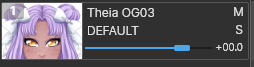
The voice is loaded. Now, we must tell OpenUTAU what type of voicebank she has. Click on “DEFAULT” to open a new menu of options.
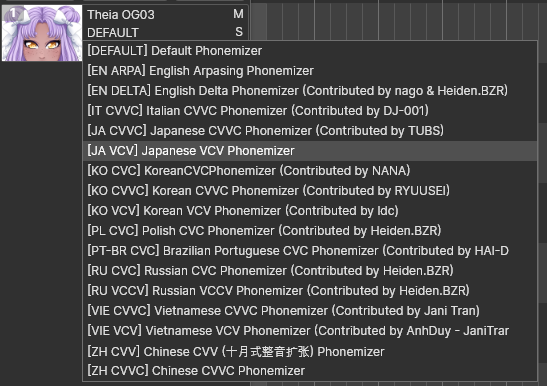
Select “[JP VCV] Japanese VCV Phonemizer”. Finally, we are ready to use VCV in OpenUTAU!
For Existing USTs:
Navigate to “File > Import Tracks…” and choose a UST of your liking.
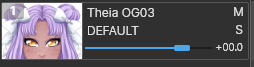
You may notice the singer data is saved from the UST file. You may or may not have this UTAU in your library. Either way, we are wanting to use Theia OG03 in this example as well. Go ahead and click on the singer’s name to open a new menu.
Select the preferred singer by clicking their name. In this instance, we will choose Theia OG03.
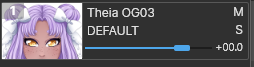
The voice is loaded. Now, we must tell OpenUTAU what type of voicebank she has. Click on “DEFAULT” to open a new menu of options.
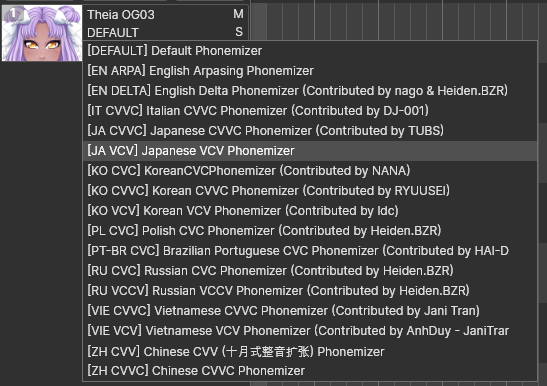
Select “[JP VCV] Japanese VCV Phonemizer”. Finally, we are ready to use VCV in OpenUTAU!